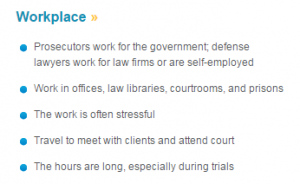1. Navigate to the career cruising website using this url: http://public.careercruising.com/en/
2. Click the login button in the upper right hand corner.

3. Sign in using the login received from the counselling center.
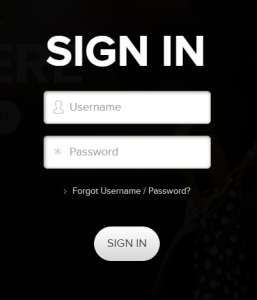
4 In the upper left hand corner, chose ‘Learn About Careers’.
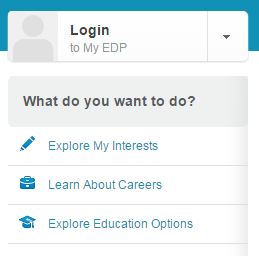
5. Here you will find the search window.
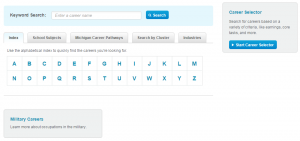
6. Type in your career or job field of choice.
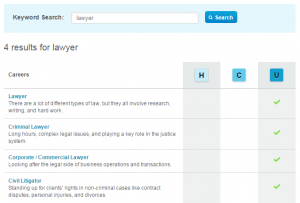
7. Chose a more specific career.
8. The top of the page will look like this:
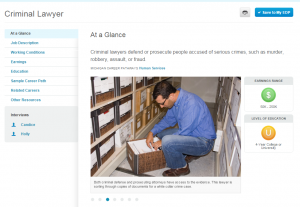
9. The bottom of the page will look like this:
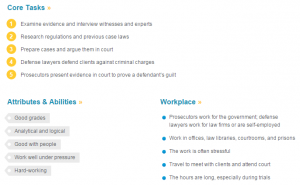
10. ‘At a Glance’ allows students to research more about their topic, by looking at things like the general description, the sample career path, and the related careers.
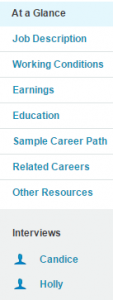
11. To the right of the large photo, you will see graphics displaying the range of earnings and the level of education required.
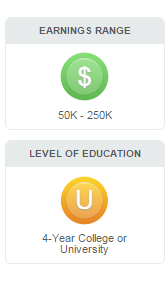
12. Below the large photo, you will see an are titled ‘Core Tasks’, which outlines the duties of each particular career.
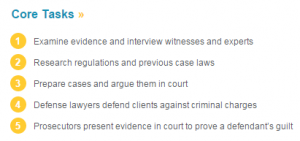
13. Below ‘Core Tasks’, are a list of qualities labeled ‘Attributes and Abilities’. Career Cruising feels that these qualities would be useful in the desired career.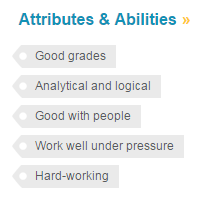
14. To the right of ‘Attributes and Abilities’ is a section labeled ‘Workplace’, which outlines where a typical person of this career might work.